What is Clearwave Fiber C-Fi Service?
Clearwave Fiber’s C-Fi is a Whole Home Wi-Fi add-on that includes a mesh extender for extra coverage to eliminate dead zones, priced at $10/mo. Combined with a fiber internet router, also available for $10/mo, the C-Fi delivers seamless connectivity on all connected devices. You also get greater control of your Wi-Fi through advanced security features on the Clearwave Fiber App.
Manage Your Home Network with Clearwave Fiber Wi-Fi App
The Clearwave Fiber App is a one-stop solution to all your home network management concerns. C-Fi customers get access to premium privacy and security tools on the app, such as:
Customize Your C-Fi Whole Home Wi-Fi
Once you download the C-Fi Wi-Fi app, you will get the option to customize your network by creating personalized profiles for different users to easily manage individual preferences and content filtering. Just set profiles under the ‘People’ section. You can also manage different connected devices under the ‘Things’ section, such as pausing internet access or setting time limits.

Connect Quickly with Easy Self-Installation
Getting your Clearwave Fiber Internet installed and working is a very simple process. All required equipment will arrive in a package when you place your order, including:
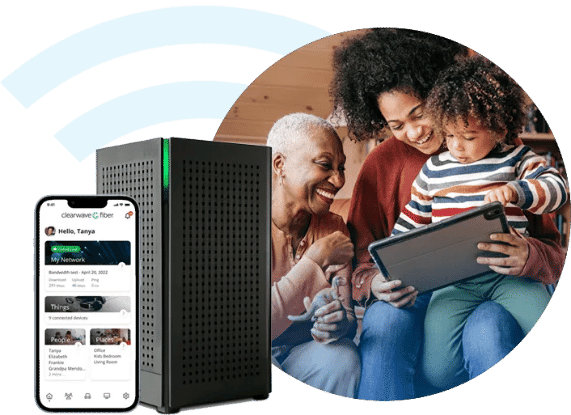
Follow these simple steps to get connected:
- Locate the fiber wall plate in your home
- Find the fiber patch cord in your equipment package and insert one end in the wall plate
- Insert the other end of the fiber patch cord into the ONT
- Plug the power strip into an electrical outlet
- Plug the ONT into the power strip via its adapter
- Plug the router into the electrical outlet via its adapter
- Now plug one end of the Ethernet into the ONT port labelled ‘Ethernet’
- Plug the other end of the Ethernet into the router
- Wait for the router to display a solid blue light
- Once it starts showing, you will be able to connect to the internet
Frequently Asked Questions
How much is the Clearwave Fiber Router?
![faq arrow icon]()
You can rent the Clearwave Fiber router for $10/mo. or choose your own router.
Can I get the Clearwave C-Fi Whole Home Wi-Fi with my own router?
![faq arrow icon]()
No, you cannot get the Clearwave Fiber C-Fi add-on if you choose to use your own router.
Can I get the Clearwave Fiber app without the C-Fi Whole Home Wi-Fi?
![faq arrow icon]()
Yes, all Clearwave Fiber customers get access to the Clearwave Fiber Wi-Fi app; however, C-Fi customers get advanced privacy and security features that are not available without the upgrade.

