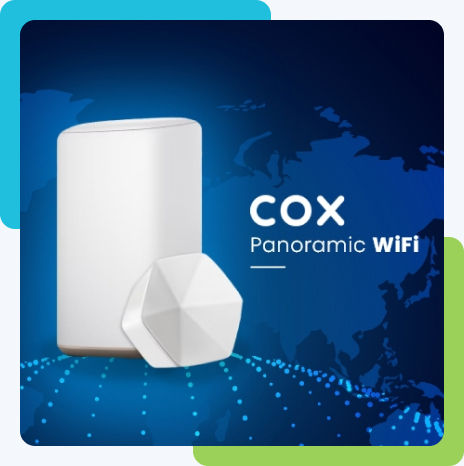What does Cox Panoramic Wifi do?
Cox Panoramic Wifi is a two-in-one modem and router combo. It provides fast, reliable wifi for seamless online activities without lag or delays. The Advanced Security feature keeps your internet connection safe, while the Panoramic Wifi app lets you easily manage your home network from anywhere.
Wall-to-wall connectivity
- Reliable internet all around your home
- Connect multiple devices simultaneously
- 3x more bandwidth
Advanced Security
- Receive automated updates on cyber-threats
- Protect connected devices
- View network status any time
Panoramic Wifi app
- Personalize your connected devices
- Control in-home Wifi access
- Set data limits or pause internet activities
Limited Time Offer!
Cox Panoramic WiFi is a $360 valued equipment that is currently included in your plan for 24 months, after which you will be charged $15/mo. as a rental fee.
Cox Panoramic Wifi Add-ons
For larger homes with multiple users and wide coverage needs, Cox offers two Panoramic Wifi add-ons designed to extend your network’s reach and improve speed and connection reliability throughout your entire home.

Panoramic Wifi Pods
- Wifi extenders to increase coverage
- Reduces Wifi dead zones
- Available to all Cox Internet users
Priced at $129.99

StayConnect Wifi Backup
- Emergency backup WiFi
- 4-hour battery capacity
- Powered by 4G cellular data
Priced at $7/mo.
Cox Panoramic Wifi App
The Cox Panoramic Wifi comes with an easy-to-use app for convenient network management through your phone. You can control your family’s internet activity, block unwanted users, and access security controls - all in one place.
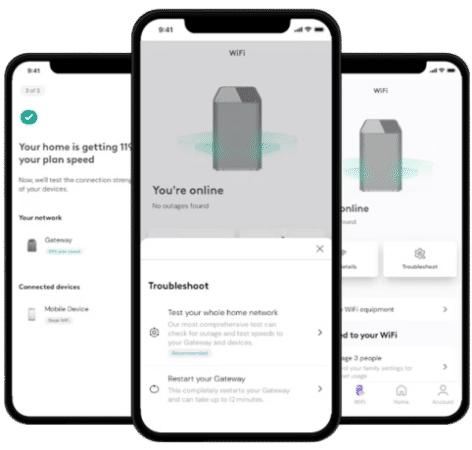
Here’s how you can make the best use of your Panoramic app:
Create Wifi Profiles – Customize profiles for your family to easily manage their usage and access.
Set up a Guest Network – Create a guest network for visitors to maintain your connection’s privacy.
Manage Internet Security – Access all security features and get instant alerts on your phone for a safe online environment.
What is a Cox In-Home Wifi Hotspot?
Cox in-home Wifi hotspots help you create a safe connection for guest users without compromising your privacy and security. This exclusive feature for Panoramic Wifi users creates a separate connection that visitors can use - no need to share your main Wifi password.
Your location, home address, or SSID will not be shared in this process, ensuring complete protection. To access the Hotspot settings, log in to your Cox account and look for the privacy and security section on your Cox profile menu. Select Cox Hotspot and choose Enable to get your hotspot up and running.
Up to five guest users can access your hotspot simultaneously. However, your data will not be consumed by the guest users, so you can extend the invitation without worry!
Frequently Asked Questions
How much does the Cox Panoramic Wifi cost?
![faq arrow icon]()
The Cox Panoramic Wifi is currently free for the first 24 months, under a limited-time offer, after which you will have to pay $15/mo.
Is it necessary to get Panoramic Wifi with Cox internet plans?
![faq arrow icon]()
No, you can choose to use your own Wifi modem with the Cox internet plan if it is compatible with the plan’s speed. However, the Panoramic Wifi is specifically designed for Cox’s multi-gig internet and provides a wall-to-wall connection for best results.
Can I purchase the Panoramic Wifi instead of renting it?
![faq arrow icon]()
Cox currently only gives you the option to rent the Panoramic Wifi for a monthly fee of $15. This is to ensure that you don’t get bound to a router model and can upgrade to the latest versions without any extra costs.