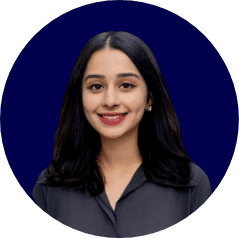Optimum in-home connectivity - What to expect
All Optimum Internet plans include a gateway for $5/mo, offering app control and security features. For better coverage, you can upgrade to Whole Home WiFi (for up to $10/mo). It includes the gateway, plus up to three WiFi extenders and premium tech support for quick help with connectivity issues.
Learn more about Optimum Whole Home WiFi on this page.
Kill the dead zones with new Optimum WiFi
The Optimum Whole Home WiFi includes the latest WiFi gateway with up to three extenders that ensure wall-to-wall connectivity. Here are some features of this service that make it worth your bucks!
Proactive Security
Get complete protection against malware, phishing, and viruses.
Premium Tech Support
Get easy troubleshooting and timely fixes for any technical issues.
Network Management App
Control your home WiFi network easily with the My Optimum WiFi app.
You can add the Whole Home WiFi to any Optimum Internet plan for up to $10/mo.
Get easy control with My Optimum app
Optimum Whole Home WiFi comes with the My Optimum app that makes network management very convenient. Here’s all you can do with it:

Connect to your Optimum WiFi in a few simple steps
You can get your Optimum WiFi running in a few simple steps with their self-setup kit. The kit comes with a manual and all the essential equipment that you will require. The whole process will take about 20 minutes and has no extra charges.
Simply follow these basic instructions:
- Scan the QR code you’ve received
- Follow the step-by-step guide that will appear on your screen
- Connect to the internet!

Frequently Asked Questions
Which WiFi technology does Optimum Whole Home WiFi use?
![faq arrow icon]()
All Optimum WiFi (Standard/Whole Home) uses the latest Wi-Fi 6 technology that delivers faster speeds and more reliable performance.
Is Optimum Whole Home WiFi good for gaming?
![faq arrow icon]()
Yes, Optimum Whole Home WiFi is powered by Wi-Fi 6 technology that offers consistent, fast speeds, ideal for intensive internet activities like gaming.
How much is Optimum Whole Home WiFi?
![faq arrow icon]()
Optimum Whole Home WiFi costs up to $10/month on top of your monthly Internet bill. You can check if Optimum Internet is available in your area by entering your zip code.