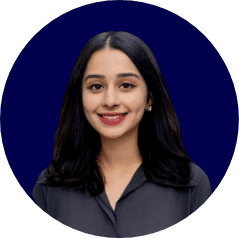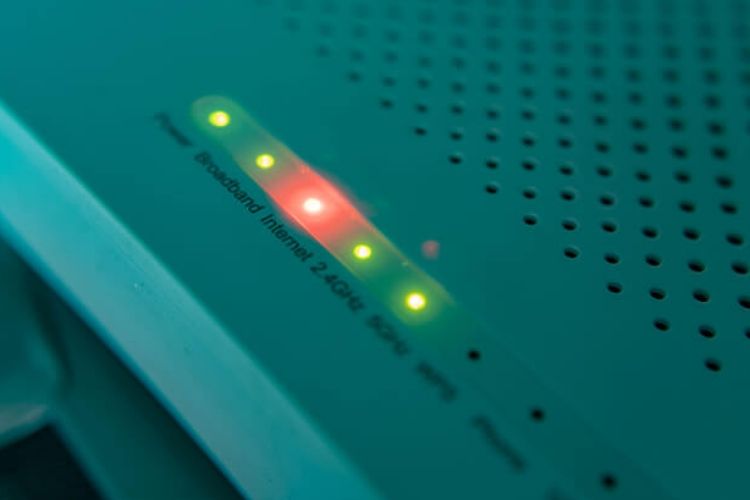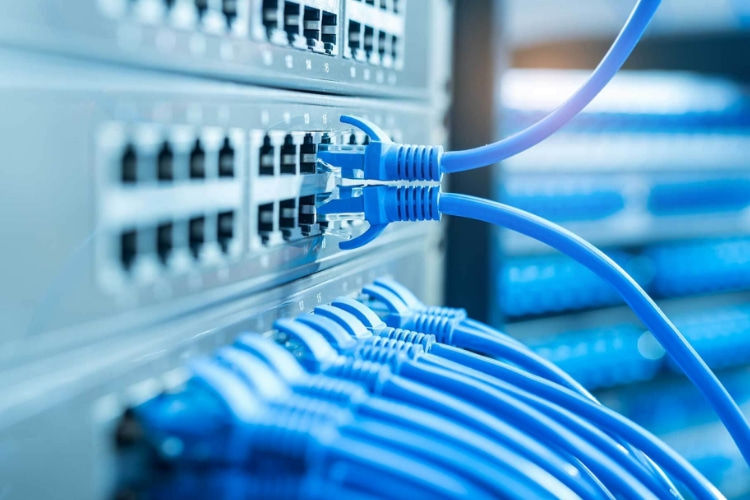We have all had to suffer through a buffering wheel on our screens some day or another. There are times when your connection experiences slowdowns due to a faulty cable, network outage, or an under-performing router. Instead of anger-dialing your provider straight away, how about you try a few ways to fix your internet at home?
What We Discovered
You can improve your cable internet’s performance by:
- Securing your WiFi with a strong password
- Adjust your WiFi frequency bands as per your requirement
- Keep your wireless gadgets away from your WiFi router
- Connect to a mesh wireless WiFi
- Connect to the Ethernet cable for smooth connectivity
1. Password Protect Your Internet Connection
We can do everything perfectly and still not obtain the internet speed we require. Well, the remedy is as simple as this: protect your wireless connection with a password that is not visible to the general public. With more devices linked to your network, you risk losing internet bandwidth, and if your network is not password protected, it can easily be exploited.
Most ISPs supply you with a password-protected router, but if yours is not, you can protect your network with these simple steps:
The first step is to open the router settings by entering the router's IP address into your browser, preferably Chrome.
The second step is to log in with the user ID and password, which may be found on the hardware of the router. If you cannot find it, contact your internet service provider.
The third step is to use the configuration menu to add or alter the password details.
2. Make Sure You Are On the Right Frequency Band
Nowadays, most routers have two radio frequency bands: 2.4 GHz and 5 GHz. The band you use for your connections has an impact on the speed and nature of your connections.
The 2.4 GHz band has slower speeds than the 5 GHz band, but it has a greater range. These two frequency bands appear to be independent Wi-Fi networks. As a result, to build stronger connections, you should switch bands and reconnect with the appropriate band.
3. Inspect the Strength of Your Wireless Signal
Electronic devices emit radio signals that may impact your WiFi’s signal strength. The following electronic equipment should be avoided when using your router:
- Wireless equipment (cameras, speakers, phones)
- Microwave ovens
- Bluetooth gadgets
- Baby monitoring devices
Signals are like to get obstructed if any of your wireless devices operate at a range similar to that of your router.
If you want to see which devices are interfering with your router, turn them on one by one and wait for a noticeable decrease in signal strength. If you notice a significant difference, move that particular device away from your router.
4. Set Up a Mesh Wireless Router
If you are having trouble with your internet speeds, you might want to consider switching to a mesh router network. Mesh wireless routers are ideal for households with heavy internet users since they are efficient and can significantly boost signal strength.
A single mesh router is effective in a way that makes it appear as though you have three distinct routers installed at home. The several extenders included in a mesh router ensure consistent internet signal strength in every nook of the house.
5. Use a Wired Connection
So far, we have talked about how to boost cable internet speed assuming you are using a wireless connection. However, if your PC (or any other device) is close enough to the router, you should consider using a wired connection.
This is a guaranteed way to speed up an Ethernet connection and eliminates several faults that wireless cannot even identify.
The Final Step
This blog post discusses a few simple and efficient ways to speed up your cable internet. If these tips don’t work, you should consider contacting your provider and requesting a visit or remote troubleshooting.
Table of content
Detailed Provider Comparisons
Free On-Call Consultation
Top Internet Deals
Recent Articles
How to Speed Up Cable Internet?
Discover ways to optimize and improve the performance of your cable internet as recommended by industry experts
Read moreBest Modem for Cable Internet - Complete Guide
Check out our list of best modems for cable internet for optimized internet performance
Read moreWhat is Cable Internet & How is it Different from Others?
Discover all about cable internet and learn how it compares to other connection types
Read moreBest Modem-Router Combos for Cable Internet
Check out our roundup of the best modem-router combos for cable internet for better and solid internet performance
Read moreTable of Content