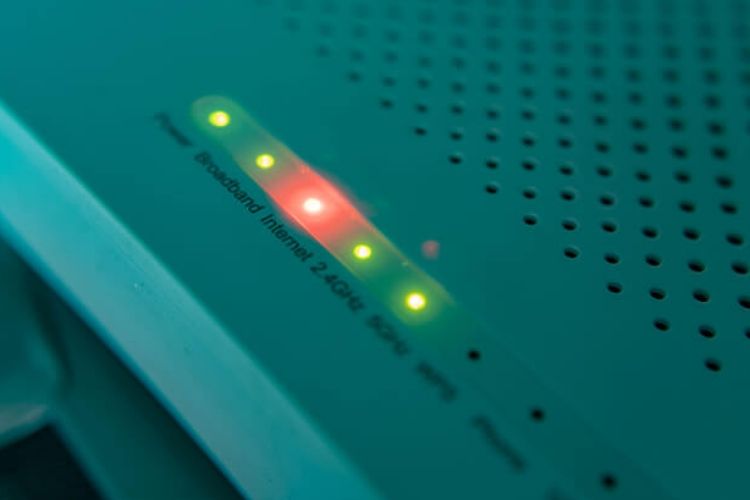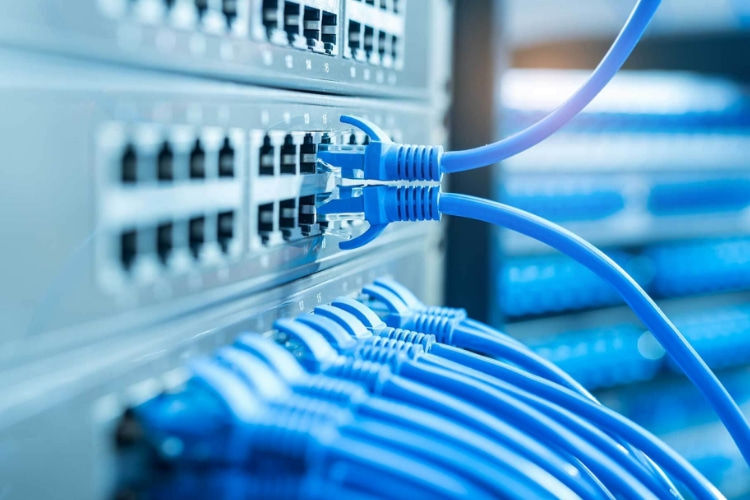Is your internet connection giving you a hard time? Check your connection’s latency and see if it's within the ideal range.
Ever experienced the heart-wrenching moment when the live stream of an intense football match gets stuck just before a crucial penalty shootout, or when the wicked demon’s face freezes in the middle of a scary movie marathon?
Moments like these that you feel like throwing your router out of the window or smashing it against the wall. (Totally relatable behavior; been there, done that).
However, I’ll let you in on a secret. These emotions won’t fix your connection, they’ll just leave you feeling mentally exhausted.
So, the wise approach is to set these negative feelings aside and test your internet speed instead.
Simple, easy, and practical.
Doing so will give you an accurate idea of your connection’s speed and latency. (Latency being the main culprit here).
But what exactly is latency, and why is it so important?
This blog will help you understand this term and its impact on your internet connection.
What We Discovered
- Latency measures the time it takes for data signals to move from one point to the other over a network.
- High latency can negatively affect data-intensive activities like online gaming, video streaming, video conferencing, etc.
- Fiber optic connections are best known to offer lower latency.
Understanding Internet Latency
Let’s grasp this concept with the help of a simple example.
Picture this: Summer vacation has begun, so you plan a fun little family road trip from Georgia to Florida (travel duration: 6 hours). You leave the house at 10 a.m. While you’re on your way, you cross multiple bridges, stop at several gas stations to refill your car’s tank, take a snack break, and push through the traffic congestion.
So, the total time it takes you to reach your destination after overcoming all these obstacles is similar to latency.
If, for example, after all these stops, you reach Florida at 6 p.m., then this means it took you eight hours to reach your destination, indicating high latency. On the other hand, if you were able to reach within six hours, then that shows low latency.
By now, you must’ve gotten a gist of what latency is.
Latency, in general, refers to the time it takes for a data packet to move from one specific point to another on a network. It is measured in milliseconds (ms).
If you’re good at connecting the dots, you must’ve figured out that in the example shared above, you’re the data packet that is moving from Georgia to Florida. Just like all the factors mentioned above affected your travel time, various elements on a network, like congestion, distance, transmission medium, etc., can lead to high latency and result in a slower internet connection.
Two Major Causes of Internet Latency
Now that you’re familiar with what latency is, let’s cut to the chase and highlight the two common causes of this phenomenon.
1. Physical Distance
One major factor that increases latency is the physical distance between the server and the final destination. If the data packet has to travel a greater distance to reach the end user, then the latency will be high.
The example below will help clarify this point.
However, if both the server and the end user were in the same city, then the data packets would have to travel a shorter distance, resulting in lower latency.
2. Network Congestion
Have you ever arrived at your workplace on time after being stuck in traffic on a congested road?
If ‘never’ is your answer, then know that data packets go through a similar situation when stuck in a congested network.
A network congestion occurs when several users try to access data at the same time during peak usage times, leading to:
- Delayed data transmission
- High latency
Mid-Resource Snack: Latency vs. Bandwidth
Latency and bandwidth are two separate components of the internet.
How do the two terms differ?
The answer is simple. Bandwidth measures the maximum amount of data that can be transferred over an internet connection.
While latency measures the total time it takes for data to be sent over a network.
Impact of Latency on your Daily Online Activities
There’s nothing more frustrating than experiencing delays in achieving important milestones. You experience similar emotions when dealing with lag while exploring the online world. Shown below are some of the activities that are greatly impacted by latency.
Online Gaming |
|
Video Streaming |
|
General Browsing |
|
Video Conferencing |
|
Tips for Reducing Latency
By now, you’re all aware of how dangerous high latency can be for all the avid internet users out there. But you know what they say, ‘where there’s a will, there’s a way.’
If you’re a determined soul who wants to explore the internet without lag, then follow the simple tips given below:
1. Switch to a Wired Connection
First things first, say goodbye to your wireless connection. Why?
Well, because wireless signals can easily be disrupted by:
- Physical obstructions
- Nearby electronic devices
- Network congestion, etc.
The best possible solution in this case is to shift to a wired Ethernet connection. Doing so will provide you with a connection that is:
- Fast
- Stable
- Direct
- Lag-free
2. Restart your internet equipment
What is the first thing you do when you notice that your internet is glitching?
You simply unplug the cable from your router, wait for at least a minute, and then plug it back in. Doing so helps you restart your device and provides you with a fresh, responsive connection.
Another good practice is to place your internet equipment in a central location at your house, far from any electronic devices and other obstructions.
3. Close all the Background Apps
You might have noticed your productivity decreasing when you’re overburdened with all the silly thoughts. Background noise in any form can be disturbing.
Just like that, heavy applications and the non-essential tasks running in your computer system’s background can negatively impact your latency by eating up all the bandwidth.
Therefore, it is always a good practice to close all such apps, especially when you’re engaged in data-intensive activities.
4. Upgrade your Internet Package
If you’ve already implemented the points discussed above and still feel like your internet connection is experiencing high latency, then now is the time to upgrade your internet plan or shift to a new provider.
I’m saying this because not all providers offer a reliable, fast, and lag-free connection. Your first task must be to check what internet connection type your provider is offering.
If it’s providing a cable or fiber internet connection, then pat yourself on the back as you’re in safe waters. However, if you’re given the option to choose between the two, then I would suggest that you opt for fiber internet, mainly because it offers:
- Lightning-fast symmetrical speeds
- Faster data transfer rates
- Minimal signal loss
- Enhanced stability
- Higher bandwidth
- Lower latency
- Advanced security
So, if you are an internet enthusiast with multiple connected devices at home and rely on the internet for your bread and butter, then start shortlisting the fiber internet providers available in your area. You can also refer to the list that I’ve researched below. Compare their plans, pricing, and features, and sign up for the one that best meets your digital needs.
Top Fiber Internet Providers with Low Latency
| Provider | Speed Range | Availability | |
|---|---|---|---|
| 300 Mbps - 5 Gig^ | 21 States | (833) 959-2579 | |
| 100 Mbps to 2 Gig | 18 States | (833) 927-1080 | |
| 300 Mbps - 8 Gig | 21 States | (844) 421-4720 |
After you’re done subscribing to the provider of your dreams, you will surely be able to:
- Experience smooth gameplay with minimal lag and enhanced response times if you are an online gamer
- Seamlessly stream all your favorite shows and movies in 4K without any buffering
- Maintain a natural conversation flow without any disruptions on your important video calls
Now that you’re aware of all the tips and tricks for reducing your connection’s latency, get ready to plan a scary movie night with all your besties.
No lag, no buffering, no mind-boggling interruptions, just a smooth, fun, high-quality movie experience. Cheers!
Frequently Asked Questions
Is 50 ms latency good? ![faq arrow icon]()
Yes, if your internet speed tests show a latency of 50 (ms) or under, then that means you can seamlessly engage in:
- Online gaming
- Video streaming
- Video conferencing, etc.
Is higher latency better? ![faq arrow icon]()
No, higher latency causes delays and makes your overall online experience less enjoyable. Lower latency, on the other hand, promises a faster, smoother, and lag-free connection.
What is a good latency for gaming? ![faq arrow icon]()
A latency of 20-40 ms helps you play all your favorite games online without interruptions. However, if you’re a professional gamer who frequently engages in multiplayer online gaming, a latency of under 20 ms would be ideal.
Table of content
Detailed Provider Comparisons
Free On-Call Consultation
Top Internet Deals
Recent Articles
How to Speed Up Cable Internet?
Discover ways to optimize and improve the performance of your cable internet as recommended by industry experts
Read moreBest Modem for Cable Internet - Complete Guide
Check out our list of best modems for cable internet for optimized internet performance
Read moreWhat is Cable Internet & How is it Different from Others?
Discover all about cable internet and learn how it compares to other connection types
Read moreBest Modem-Router Combos for Cable Internet
Check out our roundup of the best modem-router combos for cable internet for better and solid internet performance
Read moreTable of Content